Computer Science and programming are full of patterns, especially loops and patterns. That would be the easiest connection to make.
I can’t wait to get into this lesson with my students. Those students who already use some of the design tools will be great peer tutors for those who haven’t had this opportunity.
I would plan to use the “hook” of popular video games and the animation that goes into creating them. Most of my students are familiar with Sketch Up and so I feel like it would be advantageous to use this for practicing the concepts. I would also incorporate the bead loom software.
Attached is my very basic sample of using the bead loom.
A few main connections to computer science would be patterns, real world applications of programming, and visual representation of data. I think that the concepts and resources outlined for this lesson would keep the students engaged and the lesson opens up numerous points of extension to a variety of applications. I’m interested in having students start with 2-D designs and then project them and/or transform them into a 3-D product. The first idea that comes to mind is taking a 2-D topographic map and recreating the 3-D landscape/area.
A soft yet advanced but worthwhile math extension might be to conceptually explore the transformation of area in two-dimensions to the volume of the 2-D area in three-dimensions (intro to concept of multivariable integration)
I’m trying to wrap my head around the placement of this lesson. I think I would have done a lesson using Excel to represent data in different ways – especially after the previous day’s lesson. (I am tempted to save this for later when we talk about looping.)
I’m having trouble with the copy/paste on my chromebook so I can’t post my image. I’ll try again later.
As for photoshop - which tutorial? I don’t see anything that suggests to me what features of photoshop they need. We don’t have photoshop so not knowing what is needed makes it difficult to choose another option.
Lots of excellent suggestions, thanks! (I have been at training for another course, so it has taken me longer to complete this online part of the PD.)
We will use a sketching tool for students to create their own designs. We’ll discuss patterns & math and their place in CS. I was excited to see that the 3 videos in the PD touched on 3 very different industries. Could have students investigate those, or research other uses for 3D (gaming, science, etc.)
For the Photoshop tutorial, you might want to check these ones out: https://helpx.adobe.com/photoshop/tutorials.html
For features, I’d be interested in changing colors, removing sections of the image, or possibly superimposing the image on top of another image.
I have many students that use blender for 3D modeling and animation. Fortunately we also have access to Photoshop and Flash. These are other great tools for students to explore the multiple connections between mathematics and design. In any of those applications students can explore those connections in both still images and animation. Excel may be another resource that will help students explore visualizing data.The videos in this lesson are great for students seeing the relationship between computer science and design and creativity (of multiple sorts). Maybe help them in thinking about different career paths.

This can be an way to make better digital and 3D printed models. I have students use 2D paint programs and 3D autodesk inventor software. The better they understand spatial patterns the easier it will be to make complex shapes. We use sumopaint.com to make interesting designs and to learn common tools in photo editing. We also like gamestarmechanic for game design.
Sumopaint
beadloomer
i look forward to doing this lesson, although I really do wish it had been done during the PD. 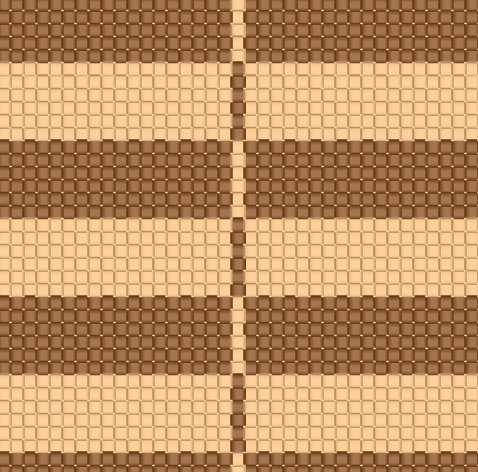
I plan to relate this lesson to students thinking and creating symmetrically. I will share a few symmetrical designs and lead up to the design tools in this lesson. I can also have students relate to patterns and designs to this lesson.
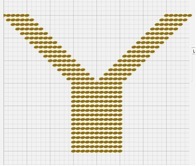
I also enjoyed this lesson, but found parts frustrating, especially when I accidentally overwrote something. I would also like to use this in my algebra 1 class.
I will definitely use the 3 videos (CAD, fashion, avatars) one each day as a intro to keep the students interested by understanding how what they are doing to relevant to the real world. This is an excellent lesson to use prior to teaching students how to place objects within Java such as text boxes, labels, command buttons, etc. I played around with the basket weaving program. I think my students would initially be frustrated if we didn’t do a “practice pattern” together as a class, so I would be sure to do so and then see what they could come up with. Here is my design, not finished, but I think I could have spent all night playing around with it.
Since I primarily have taught CTE Graphic Design courses that focus entirely on the development of commercial art using applications like Adobe Photoshop and (more recently) Autodesk Maya and other 3D applications, I am most excited about presenting this material in the Exploring Computer Science coursework. I believe that the use of compelling, dynamic, and detailed computer graphics is essential to capturing your audience, and the breadth of knowledge that educators posses - to create sample simulations, virtually physical interactive assessments and the like - will keep students thirsty for more content.
I’ll have my students use Maya and Photoshop (since I already have both in my classroom, and Blender (www.blender.org)
Anyway, here is my beadloom image, with my personal signature (JLW <-- my initials):
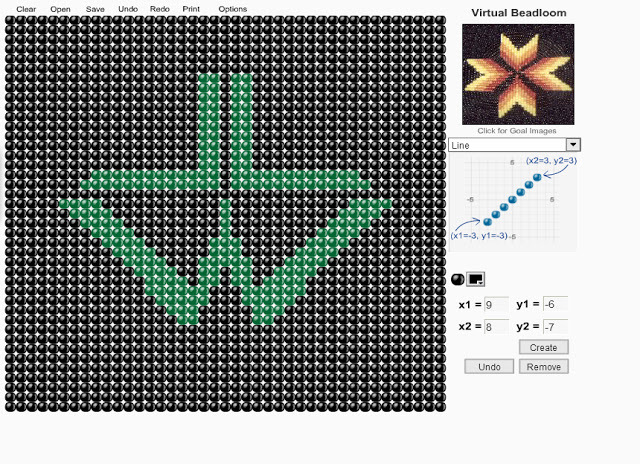
I plan to show the 3-D & avatar videos as an intro. I’m also going to find out if our school’s 3-D printer will be available to use for this lesson.
As a math teacher , I also like the idea of bringing in the coordinate plane when using the design tools!
The video talked about using a computer program to build a model and then using a 3D printer to make it a reality. A lot of jobs in the 21st century, even jobs that are thought of as being more hands on and not involving computers will begin to utilize this type of technology more and more.
I think my student will like this lesson and have no trouble being engaged in the lesson. I plan to show the video about the making of Avatar.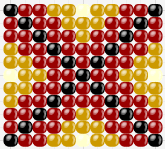
The connection between geometric properties such as translation and symmetry help connect students to the question of, "when am i ever going to use this?
We can easily relate to art. We can teach the basics of symmetry on paper to teach how an image can be reproduced to draw a symmetry. then transfer the model to a computer using equations.





