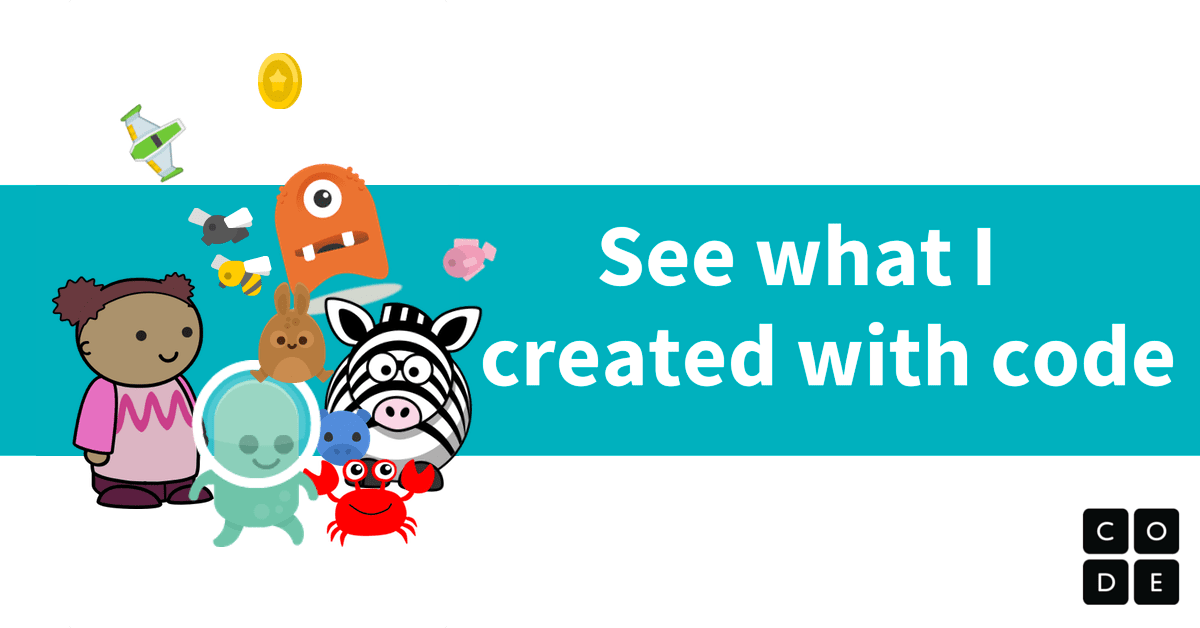I have 2 class sections working on the Slide Scroller mini project and we are having so many issues. We have duplicated code that’s in the level 1 example, but things still aren’t working. We are all very frustrated. Anyone have any suggestions?
We would love to help you out with this. Could you share a link to a project that is giving you trouble so we might isolate the problem?
https://studio.code.org/projects/gamelab/i_EZ49fyg1nHgY_PItJZWozfVslyRhWAyX-HdEuxuC0
|
Check out what I made
I wrote the code myself with Code.org
studio.code.org
|
- | - |
https://studio.code.org/projects/gamelab/P-jO-cGkUPLO4fxz_LAGSXXLoud1fO-wwapWkttDbck
|
Check out what I made
I wrote the code myself with Code.org
studio.code.org
|
- | - |
https://studio.code.org/projects/gamelab/kLjiIG8kETOFUEfBSLQVKeWZRGw3NjQ1bMdwHrsGIac
https://studio.code.org/projects/gamelab/pucMx4jFYJyh_yLeaXmod5nEJ3YjjWU9WBmaAOCWU7Y
Thanks for the links. Each project has some slightly different problems. I can help you help them find some of the problems, but as they fix one error, they may encounter others and I would encourage them to be persistent as they try to troubleshoot. Another thing I would try is to invite students who are further along to help some of the ones who are struggling because some of the problems in some projects are working well in the others, so they could probably help each other!
The first project, the sprites aren’t labeled properly. All of the sprites have been given the name sprite and then when they try to use the sprites inside the draw loop, they use a name within quote marks, but that name wasn’t used when the sprite was created.
Each sprite needs to have its own name when it is created. (Your other projects do have that part working correctly, so this is one where another student could look at the code with them and help them… – pair programming!)
Project 2: Lines 47 and 57 tell the frog to behave differently when a similar condition is present. If line 47 is true, line 57 will also be true and since line 57 comes last, the intended action of line 47 (allowing the frog to jump) doesn’t happen because line 57 keeps him moving the same direction (down).
Project 3: Line 37 is a conditional that allows Connie to jump if her y value is greater than 310, but since her value is 310 (not greater), she will never be able to jump. So, changing that value will allow her to jump. The other code appears to be working as intended.
Project 4: I would suggest they give their sprites easier to use names. They don’t have to, but it would be confusing to me to have those names, but that’s just a suggestion. The problem in this project is similar to project 3. The main sprite’s y value is 270 (given at creation), but the code that allows it to jump says the y value needs to be greater than 324 for the jump code to work and that won’t happen because it’s at 270 and nothing makes it get lower than that.
Hopefully this helps each one get a quick start, but I think ultimately, having them work in pairs and encouraging the more advanced or quicker learning students to help the others will help solve a lot of headaches for you as a teacher!
Good luck and check back in if you come across a stumper that none of them can figure out.
Mike
@mwood Hello, Mr. Mwood. I am from China and I have some questions about programming that I would like to consult with you. Would it be possible for you to provide me with your email address or contact me at mtss666@hotmail.com?
Hello! Welcome to the forum. The best way to ask questions is to start a new post and we will see what we can do to help!
Mike