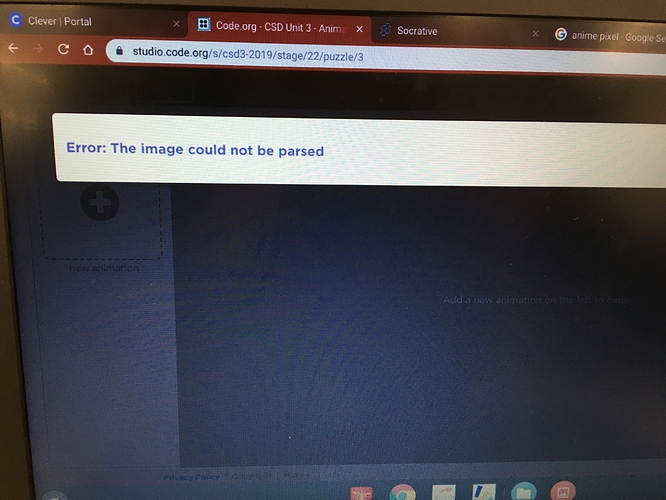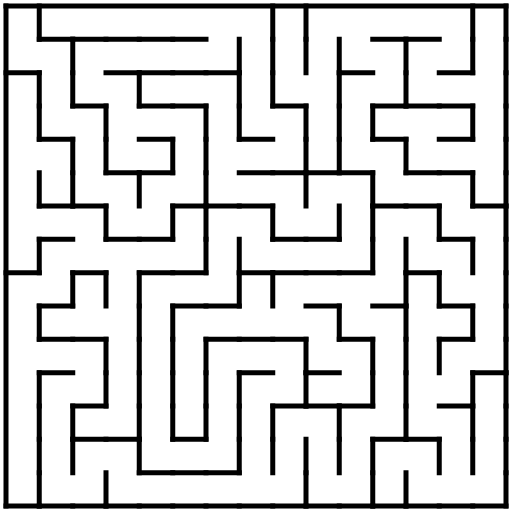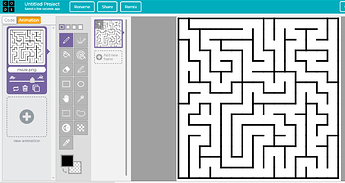A student is trying to upload a picture to the animations tab, but is receiving the error message “Error: Image could not be parsed.” The image is less than 100 KB. What is causing this and what is the fix?
Hi Amee,
Can you post the image that you are trying to upload here so that we can take a look? I’m not sure what the problem might be, but access to the image itself might help.
Thanks,
Elizabeth
I attached the image and here is the link where the student retrieved the image from:
https://www.google.com/search?q=maze&rlz=1CAOEMI_enUS886&source=lnms&tbm=isch&sa=X&ved=2ahUKEwjAucml66bnAhVJip4KHVavBpMQ_AUoAXoECBEQAw&biw=1366&bih=642&safe=active&ssui=on#imgrc=fH3k6gWjeeLl1M:
Hi @amee.tan,
I downloaded the image & was able to see it in the animation panel:
I can’t get it to even replicate the image parsing issue on my device. Maybe have them try re-downloading it in case the file itself is corrupted?
Let us know if this issue gets resolved!
–Michael K.