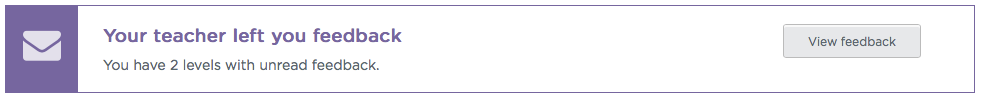How do students see the feedback that I gave them for a particular lesson? I left feed back but how do students see that they have a comment without them going and looking through all lesson??
Hi Cheryl,
For now, teachers will just need to let students know what levels they’ve left feedback on. We’re looking into some sort of notification mechanism is the future, but for now it will have to be communicated offline. I’m logging your question as feedback on the feature, though.
Elizabeth
Once you’ve told your students which Unit & Lesson you’ve given feedback on,
they will need to click on “Feedback” in the purple bar at the top of the lesson page.
The “Feedback” option does not show up if there is no feedback.
Has there been any progress on notifying the student they have feedback or providing a bubble which takes them to the specific feedback?
Is there a targeted release date? This feature will make the feedback much more valuable. As it is now, it is not a feature that I feel is worth the time and effort. I’d spend the time typing and they would not go to the feedback unless I spent time explaining how to get to it.
Frankly, if there was a setting that teachers could force the user/student to visit the feedback at next login, that could be quite helpful.
Thanks for all you do at code.org. This has been a great year teaching the lessons.2019 Team Entry Rules.pdf (94.5 KB)
Hi Albert,
That’s still on the list of features that we want, but there is no targeted release date right now. It definitely will not be this school year. I’ll pass on your ideas for how the feature might work to the team.
Elizabeth
This would be a great feature for students and teachers. Some kind of a notification icon that lets students see that the teacher has left feedback. It would be really awesome if they could click on the feedback and be taken right back to that level so they could read it.
Code.org… has there been any progress on this feature? Such a great tool, yet it requires a student to sharpshoot the location of information they could really use.
Hi. This is definitely a necessary feature for classroom teachers. A way to force students to view the Feedback and a way to monitor if they have done so. Great way to “CWA”  with parents too. PLEASE ASAP. Thanks guys for ALL you do. Would love to meet you ALL and shake hands for a job well done.
with parents too. PLEASE ASAP. Thanks guys for ALL you do. Would love to meet you ALL and shake hands for a job well done.
Good news. Notifications have now arrived…
How do my students see the feedback I leave them?
If you’ve left them feedback, students will see a banner telling them they have new feedback from their teacher when they log on to Code.org. This banner appears on Course and Unit Overview Pages, and on the Student Homepage, and it will be visible until students have viewed the feedback.
Students can click on the “View feedback” button in the banner to view the feedback on the Teacher Feedback page.
Read here for more information…
Mike
Is there a way for the teacher to get a report of the feedback they’ve left, sort of like a text responses report but in reverse - what the teacher wrote in the same format. Sometimes I mark items incorrect but would like to track it by the report.
If not, perhaps a wish list item.
I don’t think so, but you can email support@code.org to add it to their features requests.
Mike