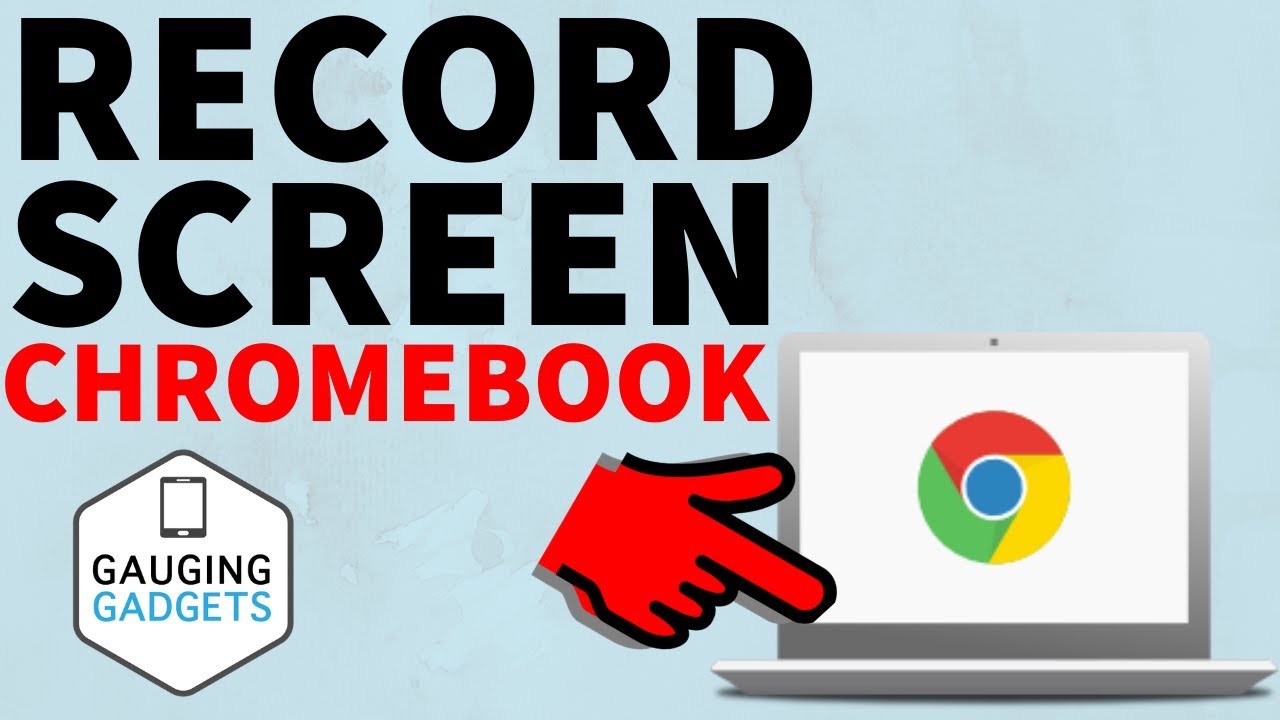You are pretty limited in what you can use to record on a chrome book. Anyone know how strict they will be about this?
There are some other recording options you can use:
Loom Screen recorder: https://info.loom.com/screen/recorder
Vimeo: https://www.vimeo.com
Chrome Screen recording
- Press Shift + Ctrl + Show windows .
- In the menu at the bottom, select Screen record .
- Select an option: Record the full screen . Record a partial screen . Record a window .
- To stop recording , at the bottom right, select Stop recording .
Take a screenshot or record your screen - Chromebook Help
https://support.google.com › chromebook › answer
(Take a screenshot or record your screen - Chromebook Help)
I hope one of these links solves the problem. As long as the video and Written Response clearly outlines the purpose, functionality, inputs and outputs, your student should be fine.
Please let us know if you need additional support.